PncTool: Utility for PNC systems Leomatic
PncTool is a Windows-based PC application that integrates configuration, testing and diagnostic functions for PNC systems. Leomatic PNC SYSTEMS.
It is a very articulated and powerful "tool", developed by Leomatic on the basis of the real installation and maintenance needs indicated by the technicians (its own or those of the customers).
It has been developed using ActiveX technology, and consists of several functional modules. We would like to point out to the customer the possibility of using each of these modules directly from the operator interface application, which means that a dedicated application can be developed in a very short time.
It is distributed free of charge and is freely downloadable from our website in the Download section.

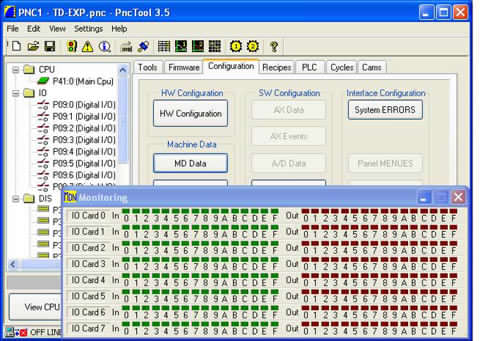
PncToolHardware and software features
Hardware configuration
Can be used on any standard PC (Industrial, Office or Laptop) equipped with S.O. Windows 2000 or later (XP, Vista, Seven). Connection to the PNC system can take place:
- in RS232 serial, using a COM port and a standard reversing cable;
- via USB, using a commercial cable. This connection is only possible if the CPU of the PNC system is equipped with a USB or mini-USB connector.
Software features
The PncTool is a complete window on the PNC system and at the same time a powerful and versatile tool in the hands of a technician.
Its main screen features a rich toolbar, a left-hand area showing the HW configuration of the PNC system, a right-hand area organised in agenda menus for the various types of data/parameter programming, and a lower area with several buttons for the various types of resource display.
An example of a display available with the PncTool is the "View I/O" below.
All the digital I/Os of the configured cards are shown (each card has 16 In and 16 Out); the logical status of each signal is represented by the on/off status of the relative led (green for In, red for Out).
A mouse click on the wording I/O Card X brings up the descriptions of the 32 signals of that card; a mouse click on the identification number of a signal brings up the description of that signal.
Under "password", a right-click allows you to force the status of each signal, regardless of its actual electrical level.

